28 enero, 2017
23 enero, 2017
22 enero, 2017
Phonics: Group 7
Phonics: Group 6
You have the access to the whole folder and the materials in it in Dropbox. They are developed with the Smartboard Notebook software, you will need it to visualize the activities.

Phonics: Group 5
You have the access to the whole folder and the materials in it in Dropbox. They are developed with the Smartboard Notebook software, you will need it to visualize the activities.

21 enero, 2017
Phonics: Group 4
You have the access to the whole folder and the materials in it in Dropbox. They are developed with the Smartboard Notebook software, you will need it to visualize the activities.
20 enero, 2017
19 enero, 2017
Phonics: Teaching sequence
Teaching sequence for phonics:
1. Introduce the sound: First of all, we have to present the sound to the learners with a picture of a story.
2. Flashcard. Then, we present the sound with a flashcard and produce the sound for the children.
3. Action. We link the sound with the action and by imitation, children repeat the action of each sound after the teacher.
4. Song. The whole class sing and do the action at the same time.
5. Activities and writing practice. After that, it is the moment to help the children writing the letter (including capitals) with a rhyme and worksheets and working with them to recognize the sound with some activities.
These phonics are classified in 7 different groups:
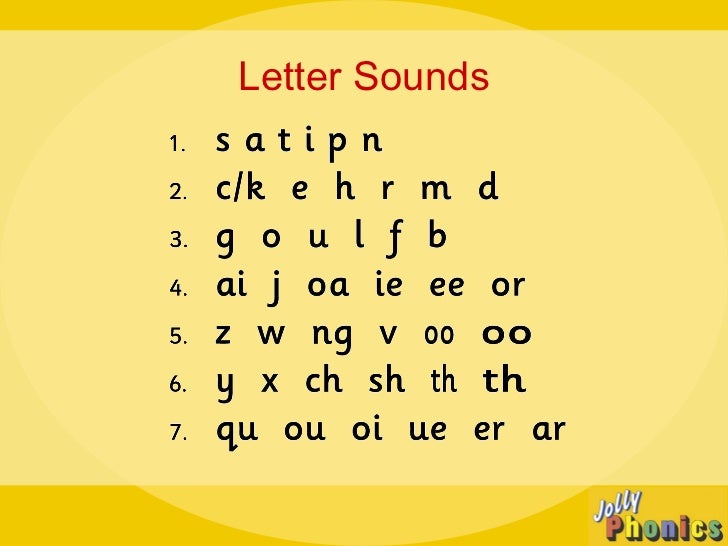
18 enero, 2017
Year 5: The true story of the three little pigs
17 enero, 2017
Year 4: The owl who was afraid of the dark
07 enero, 2017
05 enero, 2017
Suscribirse a:
Comentarios (Atom)













































